v3.8 [Apr 2, 2016]
- VI SDK reference changed from 5.5 to 6.0
- on vInfo tab page new field: ChangeVersion unique identifier for a given version of the configuration
- on vInfo tab page new field: HA VM Monitoring status
- on vInfo tab page new fields: Number of supported monitors and Video RAM in KB.
- on vInfo tab page new field: Config status.
- VM config issues are visible on the vHealth tab page
- on vInfo tab page new field: OS according to the VMware Tools
- on vTools tab page new fields: App state, App heartbeat status and Kernel crash state
- on vTools tab page new fields: Operations availability, State change support and Interactive Guest Operations availability
- on vHost tab page new field: NTPD running state.
- NTP issues are visible on the vHealth tab page on vHost tab page new field: Config status.
- Host config issues are visible on the vHealth tab page on vCluster tab page new field: Config status.
- Cluster config issues are visible on the vHealth tab page on vDatastore tab page new field: Config status.
- Datastore config issues are visible on the vHealth tab page on vSC VMK tab page new fields: IP 6 Address and IP 6 Gateway
- all VM related tab pages now have a VM Object ID and VM UUID columns
- all VM related tab pages now have powerstate and template columns
- all tab pages. Now have a vCenter UUID column (= unique identifier for a vCenter Server)
- all VM related tab pages. The Custom Attributes columns are now ordered alphabetically
- all tab pages. A select is now a full row select so it is easier to follow the information across many columns
- bug fix: Refresh data issue on vRP and vCluster tab pages solved
- bug fix: Filter issue on vCluster tab page solved
- bug fix: On vInfo tab page the HA information was not filled with cluster default values
- bug fix: Content Libraries vmdk files are no longer reported as possible zombie files
- bug fix: msi installer sometimes installs RVTools in root of c:\ drive. This is solved now.
v3.7 [Mar 17, 2015]
Version 3.7 (March, 2015)
VI SDK reference changed from 5.0 to 5.5
Extended the timeout value from 10 to 20 minutes for really big environments
New field VM Folder on vCPU, vMemory, vDisk, vPartition, vNetwork, vFloppy, vCD, vSnapshot and vTools tabpages
On vDisk tabpage new Storage IO Allocation Information
On vHost tabpage new fields: service tag (serial #) and OEM specific string
On vNic tabpage new field: Name of (distributed) virtual switch
On vMultipath tabpage added multipath info for path 5, 6, 7 and 8
On vHealth tabpage new health check: Multipath operational state
On vHealth tabpage new health check: Virtual machine consolidation needed check
On vInfo tabpage new fields: boot options, firmware and Scheduled Hardware Upgrade Info
On statusbar last refresh date time stamp
On vhealth tabpage: Search datastore errors are now visible as health messages
You can now export the csv files separately from the command line interface (just like the xls export)
You can now set a auto refresh data interval in the preferences dialog box
All datetime columns are now formatted as yyyy/mm/dd hh:mm:ss
The export dir / filenames now have a formated datetime stamp yyyy-mm-dd_hh:mm:ss
Bug fix: on dvPort tabpage not all networks are displayed
Overall improved debug information
v3.5 [Mar 14, 2013]
--On vInfo tabpage new field: Resource pool
--On vInfo tabpage new field: Consolidation needed.
--On vCPU tabpage new field: Number of cores per socket
--tabpage with resource pool information
--On vNetwork tabpage new column: Switch name
--On vNetwork tabpage new column: Starts Connected
--On vTools tabpage new column: required version
--On vHost tabpage new columns: custom fields
--On vDisk tabpage new columns: raw disk information
--Improved error handling for SSO login problems
--Bug fix: Invalid snapshot size fixed
--Bug fix: All datetime fields now use the local time zone
--Bug fix: data not refreshed after changing filter
v3.2 [Nov 2, 2011]
- New tabpage with distributed switch information
- New tabpage with distributed port information
- It's now possible to export a single tabpage to an excel file from the command line
- It's now possible to save the filter. The next time RVtools is started it will use the filter automatically.
- Bugfix: On vSnapshot tab the displyed filename and filesize are not always correct
- Bugfix: Improved exception handling on vPort tab
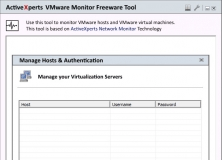
This app allows you to monitor VMware hosts and VMware virtual machines.